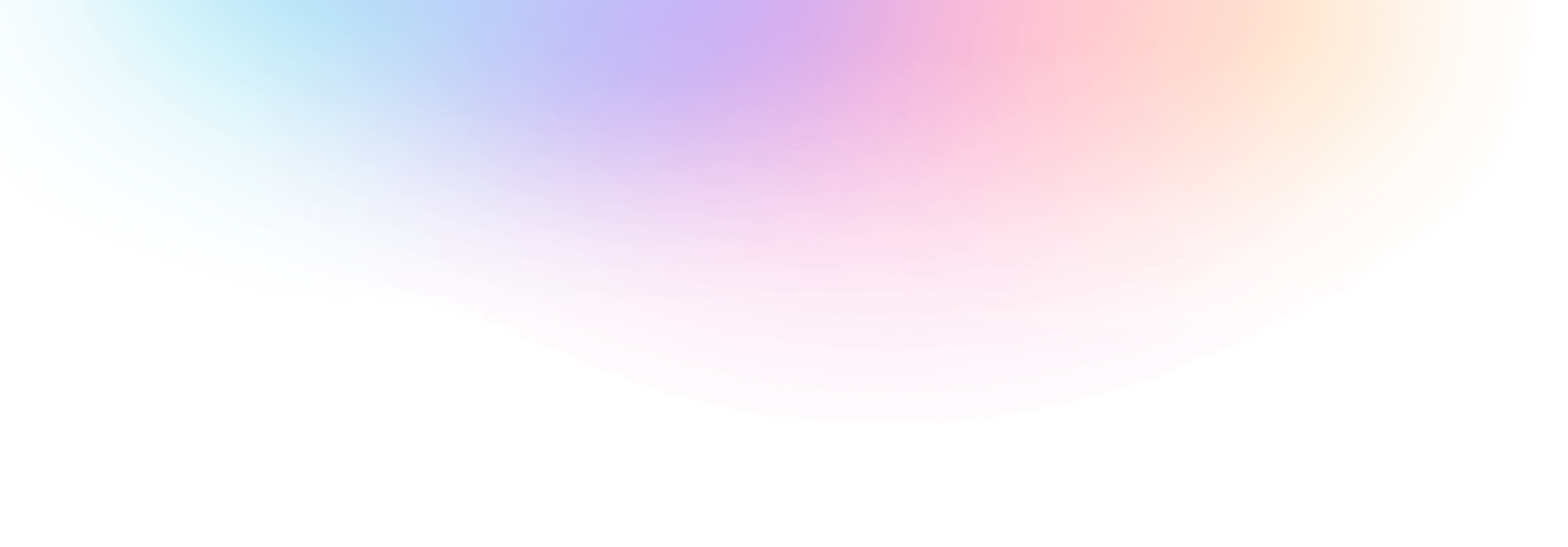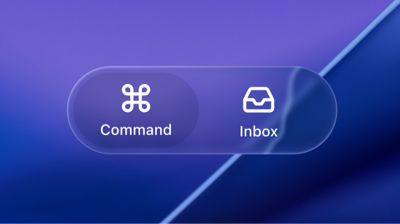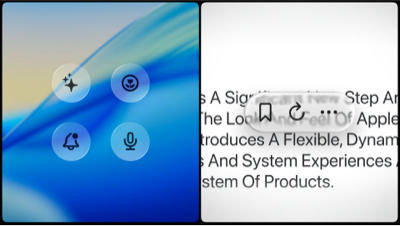LiquidGlass Icon Generator
Transform your SVG icons into stunning iOS 26 liquid glass effects instantly
Drop your SVG file here or
Accepts single SVG file
One-Click Transform
Experience iOS 26 liquid glass effects instantly with a simple drag and drop
Pixel Perfect
Precisely engineered to match iOS 26 design language with professional-grade results
Instant Export
Export in multiple sizes to meet all your design needs
Figma Design Resources
iOS 26 Liquid Glass Design Inspiration
MoreiOS 26 Design Guide
The Liquid Glass Effect is a standout design element in iOS 26, combining blur, shadows, and gradients to create a unique visual experience. Here's what makes it special:
Core Design Principles
- Balance of transparency and blur
- Precise shadow layering
- Smooth edge transitions
- Fluid animation effects
Best Practices
- Use SVG for optimal results
- Keep icon designs minimal
- Consider dark mode compatibility
- Ensure accessibility standards
Expert Reviews
"The liquid glass effect represents a significant evolution in iOS design language, bringing not just visual innovation but adding a layer of fluid vitality to user interactions."
Recommended Applications
- App icon design
- UI button styling
- Interface elements
- Interactive feedback
Usage Tips
Start with simple icons and gradually master how different parameters affect the visual outcome. Pay special attention to how the effect performs against various backgrounds to ensure optimal visibility and aesthetics.
Why Choose Liquid Glass Effects?
As a core element of the iOS 26 design system, the liquid glass effect brings both visual innovation and fresh vitality to user interfaces. This design language creates unique depth and dimensionality through carefully calibrated transparency, blur effects, and light interactions.
For designers and developers, mastering liquid glass effect creation is crucial. Through proper use of SVG formats, precise filter parameters, and optimized rendering, you can create interface elements that are both beautiful and functional. This effect is particularly well-suited for icon design, button styling, and background decorations.
In practical applications, consider both visual aesthetics and performance optimization. With proper parameter configuration and optimization techniques, ensure smooth performance across all devices while delivering an exceptional user experience.